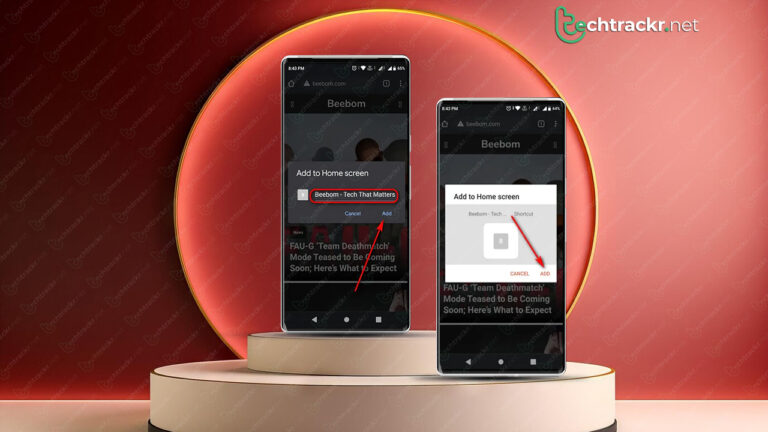
It’s crucial to safeguard your privacy online by restricting access to your personal info and devices. Luckily, our beloved Android phones come equipped with detailed controls for device permissions to keep you secure. Standard permission controls, such as those for location, camera, and microphone, are specific to each app and don’t overlap. Popular web browsers provide similar permission controls for individual websites, and now, Google Chrome for Android is stepping up its game with the addition of one-time permissions.
Android permissions play a crucial role in keeping your privacy intact. Over the past few years, Google has amped up these settings by adding visual cues in the status bar when your camera or mic is in use in the background. They’ve also thrown in options to restrict apps from grabbing your precise location. Chrome for Android stands out as one of the top web browsers on the OS, and it follows the same system-level permissions.
In addition to the controls on Android, Chrome for Android throws in some extra website-specific settings for things like push notifications and other device features. You can find these toggles in the three-dot overflow menu under Settings → Site settings, but they’re pretty basic on-off switches. The desktop version of Chrome started rocking one-time permissions for websites since version 116 rolled out in August last year, and now, similar controls are making their way to the Android version.
@Leopeva64, a well-known Chrome feature sleuth on X (previously Twitter), caught wind of Google working on one-time site permissions in the newest Chrome Canary build for Android. This feature is governed by a flag in version 122 of the browser, which is still in the works. No shocker here – flipping the flag on doesn’t do the trick, considering it’s still in active development.
But here’s the scoop: Leopeva gave us a sneak peek with a short video demo of how permissions will roll out once this feature is baked into Chrome. When a website wants access to a feature protected by site settings, a window will pop up with three choices — Allow this time, Allow on every visit, and Don’t allow.
Sure, the last choice is pretty straightforward. The first one, though, is a fresh addition. It lets websites access permission only for the current session. Now, the middle ground, “Allow on every visit,” means that websites can only tap into your sensitive info while you’re actively using them. It’s all about giving you a seamless user experience without sacrificing your privacy.
